



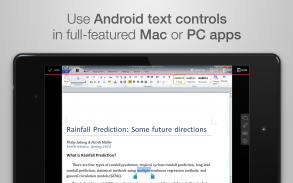

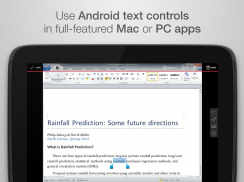
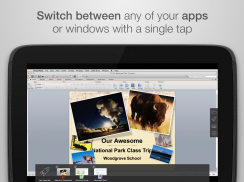

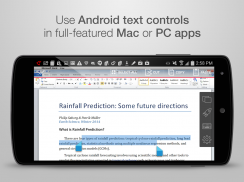
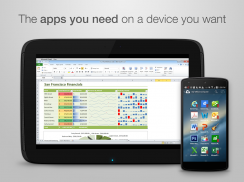


คำอธิบายของ Parallels Access
Parallels Access is the fastest, simplest, and most reliable way to remotely access all your Windows and Mac applications and files from your Android device. From accessing a single file that you forgot on your home computer to editing a complex document, Parallels Access gives you the peace of mind of knowing that you will be effective anytime and anywhere with just your mobile device.
“Parallels Access is quick to set up, simple to understand, almost limitless in potential.”
– David Pogue, New York Times
“In terms of raw cleverness and technical derring-do, Parallels Access is way, way off the charts.”
– Harry McCracken, TIME
================
Leave the laptop behind when you are on the move. Or on the couch.
Our unique “applification” technology lets you use all of your desktop applications as if they were native apps for your Android device.
24/7 access to your desktop. The unanticipated happens all the time.
One simple tap on your Android device and you are securely connected to your computer. Quickly navigate thru the hard drive to find the document or photo you need using our file browser; and copy, or open it with just a tap.
Edit content easily - No more finger gymnastics.
Precise selection, copying, and pasting of text. Tapping a small, almost invisible desktop button or dragging a picture with a natural one-finger lock is a breeze – our Lock’n’Go Magnifying Glass is a marvel of innovation.
All your desktop applications are just a tap away.
Start applications or switch between them with just a tap. Put your favorite desktop application right on the home screen of your Android device. Plus a complete desktop keyboard to help you take full advantage those desktop apps.
Don’t stress your eyes. In fact, don’t stress at all!
See your applications using the full screen of your Android device. Have peace of mind knowing that Parallel Access will reliably connect you to your desktop when you need it. Even on slow 3G networks.
Stay effective with the fastest, simplest, and most reliable remote access technology.
You are connected to your desktop. And you are fast and effective. Reliably.
================
SUBSCRIPTIONS/NOTES:
Subscribe annually for $19.99 to get unlimited use of Parallels Access for up to 5 computers. Subscription can be purchased at https://access.parallels.com/#/buy.
Terms of Use: https://www.parallels.com/about/legal/terms/
Privacy Policy: https://www.parallels.com/about/legal/privacy/
For business use, please use Parallels Access for Business, which offers the ability to centrally manage multiple user accounts and grant and revoke access to company-owned computers. (https://www.parallels.com/products/access/business)
Parallels Access requires the installation of the free Parallels Access Agent on your Mac (OS X 10.9 or higher) or PC (Windows 7 or Windows 10). Just follow the instructions in Parallels Access on your Android device to download the Agent and install it on your computer.
Parallels Access is compatible with most Android tablets and phones running Android 5.0 or higher.
Parallels Access เป็นวิธีที่เร็วที่สุดง่ายที่สุดและน่าเชื่อถือที่สุดในการเข้าถึงแอพพลิเคชั่นและไฟล์ Windows และ Mac ทั้งหมดจากอุปกรณ์ Android ของคุณ จากการเข้าถึงไฟล์เดียวที่คุณลืมในคอมพิวเตอร์ที่บ้านถึงการแก้ไขเอกสารที่ซับซ้อน Parallels Access ช่วยให้คุณทราบว่าคุณจะมีประสิทธิภาพทุกที่ทุกเวลาด้วยอุปกรณ์พกพาของคุณ
“ การเข้าถึง Parallels นั้นรวดเร็วในการตั้งค่าเข้าใจง่ายเกือบไร้ขีด จำกัด ”
- David Pogue, New York Times
“ ในแง่ของความเฉลียวฉลาดและความฉลาดทางเทคนิคการเข้าถึง Parallels เป็นวิธีหลีกทางจากชาร์ต”
- Harry McCracken, TIME
================
ทิ้งแล็ปท็อปไว้เบื้องหลังเมื่อคุณเดินทาง หรือบนโซฟา
เทคโนโลยี "applification" ที่เป็นเอกลักษณ์ของเราช่วยให้คุณใช้แอปพลิเคชันเดสก์ท็อปทั้งหมดราวกับว่าเป็นแอปดั้งเดิมสำหรับอุปกรณ์ Android ของคุณ
เข้าถึงเดสก์ทอปของคุณได้ตลอด 24 ชั่วโมง สิ่งที่ไม่คาดคิดเกิดขึ้นตลอดเวลา
แตะหนึ่งครั้งบนอุปกรณ์ Android ของคุณและคุณเชื่อมต่อกับคอมพิวเตอร์ของคุณอย่างปลอดภัย นำทางอย่างรวดเร็วผ่านฮาร์ดไดรฟ์เพื่อค้นหาเอกสารหรือภาพถ่ายที่คุณต้องการโดยใช้เบราว์เซอร์ไฟล์ของเรา และคัดลอกหรือเปิดด้วยการแตะ
แก้ไขเนื้อหาได้อย่างง่ายดาย - ไม่มียิมนาสติกนิ้วมืออีกต่อไป
การเลือกการคัดลอกและการวางข้อความที่แม่นยำ การแตะที่ปุ่มเดสก์ท็อปขนาดเล็กแทบมองไม่เห็นหรือลากรูปภาพด้วยการล็อคด้วยนิ้วเดียวเป็นเรื่องง่าย - แว่นขยายของ Lock'nGo เป็นสุดยอดนวัตกรรม
แอปพลิเคชันเดสก์ท็อปทั้งหมดของคุณเพียงแค่แตะ
เริ่มแอพพลิเคชั่นหรือสลับระหว่างแอพพลิเคชั่นเพียงแค่แตะ ใส่แอปพลิเคชันเดสก์ท็อปที่คุณโปรดปรานลงบนหน้าจอหลักของอุปกรณ์ Android ของคุณ พร้อมแป้นพิมพ์บนเดสก์ท็อปที่สมบูรณ์เพื่อช่วยให้คุณใช้ประโยชน์จากแอพเดสก์ท็อปเหล่านั้นได้อย่างเต็มที่
อย่าเครียดดวงตาของคุณ จริงๆแล้วอย่าเครียดเลย!
ดูแอปพลิเคชันของคุณโดยใช้แบบเต็มหน้าจอของอุปกรณ์ Android ของคุณ มีความอุ่นใจที่ได้ทราบว่าการเข้าถึงแบบขนานจะเชื่อมต่อคุณกับเดสก์ท็อปของคุณได้อย่างน่าเชื่อถือเมื่อคุณต้องการ แม้แต่ในเครือข่าย 3G ที่ช้า
รักษาประสิทธิภาพด้วยเทคโนโลยีการเข้าถึงระยะไกลที่เร็วที่สุดง่ายที่สุดและน่าเชื่อถือที่สุด
คุณเชื่อมต่อกับเดสก์ท็อปของคุณ และคุณรวดเร็วและมีประสิทธิภาพ อย่างน่าเชื่อถือ
================
จองซื้อ / หมายเหตุ:
สมัครสมาชิกรายปีในราคา $ 19.99 เพื่อรับสิทธิ์การใช้ Parallels Access ไม่ จำกัด สำหรับคอมพิวเตอร์มากถึง 5 เครื่อง การสมัครสมาชิกสามารถซื้อได้ที่ https://access.parallels.com/#/buy
ข้อกำหนดการใช้งาน: https://www.parallels.com/about/legal/terms/
นโยบายความเป็นส่วนตัว: https://www.parallels.com/about/legal/privacy/
สำหรับการใช้งานทางธุรกิจโปรดใช้การเข้าถึง Parallels for Business ซึ่งมีความสามารถในการจัดการบัญชีผู้ใช้หลายบัญชีจากส่วนกลางและให้สิทธิ์และเพิกถอนการเข้าถึงคอมพิวเตอร์ของ บริษัท (https://www.parallels.com/products/access/business)
Parallels Access ต้องการการติดตั้ง Parallels Access Agent ฟรีบน Mac (OS X 10.9 หรือสูงกว่า) หรือ PC (Windows 7 หรือ Windows 10) เพียงทำตามคำแนะนำใน Parallels Access บนอุปกรณ์ Android ของคุณเพื่อดาวน์โหลด Agent และติดตั้งลงในคอมพิวเตอร์ของคุณ
Parallels Access เข้ากันได้กับแท็บเล็ต Android และโทรศัพท์ส่วนใหญ่ที่ใช้ Android 5.0 ขึ้นไป










